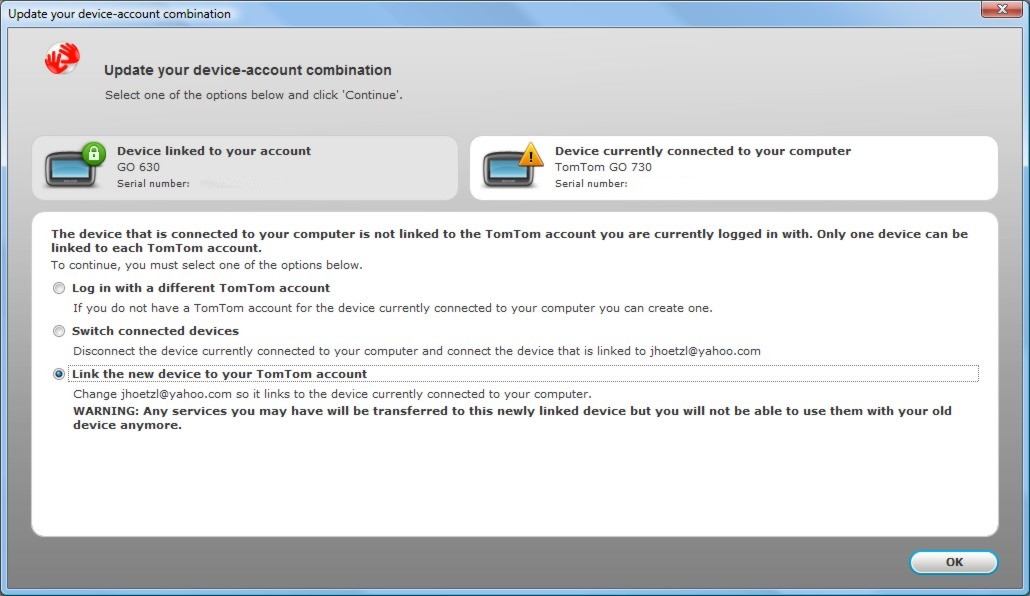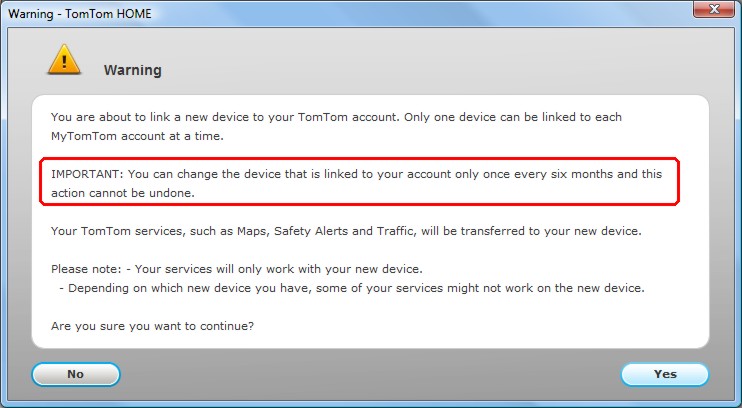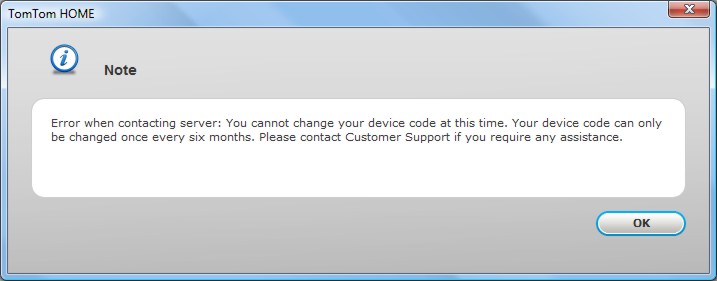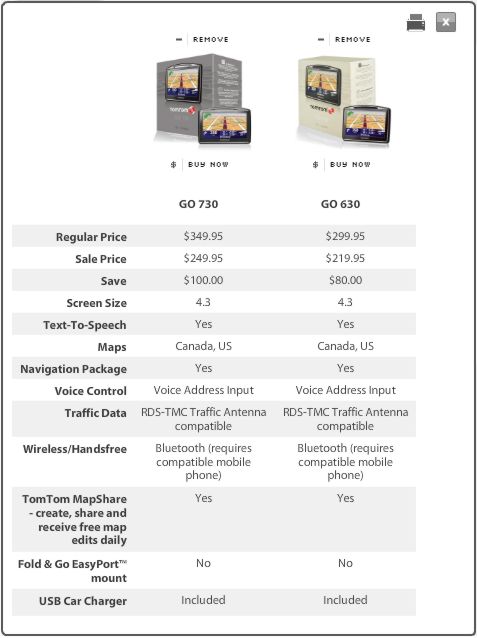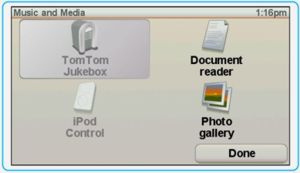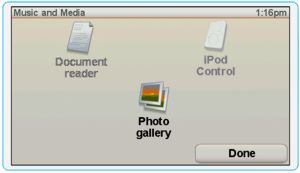August 14, 2009
by jhoetzl
A short while ago I decided to get a GPS for my car. I never thought this would be such a frustrating experience, but alas, it was. I did tons of online research and quickly discovered that detailed information about the vast assortment of models and their feature sets was, on the surface, adequate, but once I got a unit in my car, the experience changed drastically.
I purposely went to a local retailer, Best Buy, to make the purchase because I had a feeling I might need to return it, and didn’t want the hassle of shipping back and forth. I walked in, and had a look at the units on display and the one I originally picked out, a TomTom GO 630, but it was out of stock. So, I went with my second choice, a Garmin Nuvi 1300T, which was $50 more. I walked out of the store with it and thought I had made a decent decision, not ideal, but I thought I give it a try.
I setup the Garmin on my windshield in the parking lot and setup a route to home. Once I got out on the road, I was immediately under impressed that it didn’t know whether I was East or Westbound on a major NJ highway, and, this model has a compass, so I was really surprised. I was also not impressed with it’s text-to-speech voices, and their pronunciation. Beyond that, once I realized that the bluetooth menu wasn’t there, which I guess I overlooked in the feature set (apparently you need to move up to a 1370T to get that for another $135 or so ), I returned the unit. They still didn’t have the TomTom GO 630 in stock so I left with a refund.
Next day, I went online and did a little more research and did a in-store pickup of a TomTom GO 630. I was a bit put-off by the lack of traffic, but I knew it had bluetooth, knew I could add traffic, either via RDS-TMC or my bluetoothed data, and thought I could put a 16Gb SDHC card in there, and get a little in-car jukebox too.
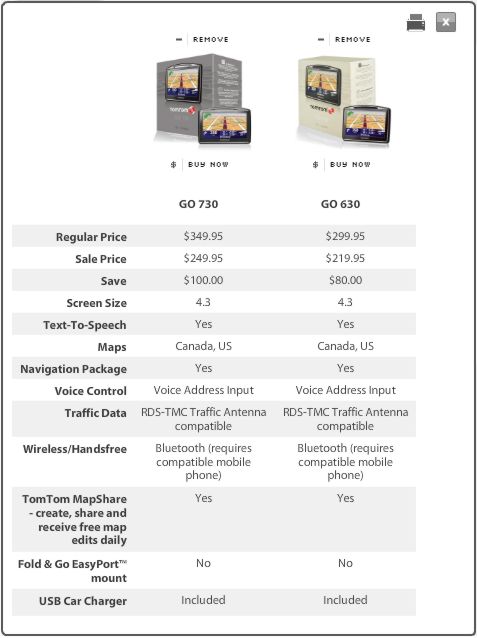
Why does the comparison not show any differences other than price? I found this really odd, so, after hunting around a bit more, I found that the GO 730 has an FM Transmitter, and comes with a docking cradle, two things I didn’t really think I needed, so, I opted for the cheaper one. Based on looking at this compare on the TomTom web site, you would never know that the GO 630 doesn’t play MP3’s, but the GO 730 does.
After having the unit for 3 days, and checking with a forum (www.tomtomforums.com – good response), I realized the GO 630, is some watered down version of a 730, and worse off that a 530? Who makes up these feature sets? Put a menu item on it that says “Music and Media” and leave out the player?
So, on the screen I get this:

TomTom Music and Media Screen
I thought I’d get this:
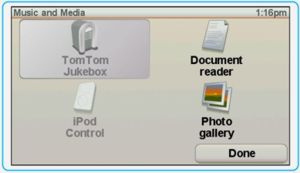
TomTom showing 4 icons in the music and media menu (GO 530, GO 730 and GO 930)
But instead, on the GO 630, you will only get:
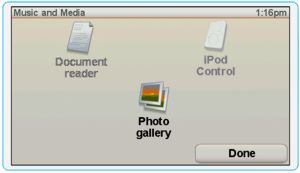
TomTom GO 630 Showing only 3 icons in the music and media menu
Right from the manual:
Note: mp3 files and Audiobooks can be stored and played on the GO 530, 730 and 930.
I am failing to understand a number of things here. Why does a model with a lower number, the GO 530 play MP3’s, but not the GO 630, and the GO 730 does? Past experience has shown, and so have the prices, that as model numbers increase, the price goes up, and so do the feature sets. So what happened to the GO 630? From what I can read, it was a model originally produced for Radio Shack, but I guess sales didn’t go so well, so they sell them at other stores as well?
Beyond that, I read in a forum that the GO 730’s FM transmitter had been disabled by an update, but was now, in the most recent update, back in as a feature.
So, as of now, I like the features in the TomTom, like the map share stuff, the bluetooth worked OK, but that icon that says “Music and Media” on the menu, just irks me. I saw the GO 730 on sale for $30 more than I paid for the GO 630, so I am returning that, and getting a GO 730 for now.
. I wasn’t so impressed by the really low stand it came with, so I went to my favorite place for all things LCD mounts, monoprice.com and found exactly what I was looking for in an adjustable LCD stand. I checked the stand’s specifications and it had the spacing specified for the VESA mount points on the monitor, at 75mm (it also includes 100mm mount points)