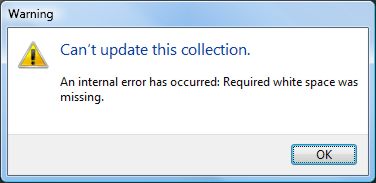Bug reporting – picking on Adobe but it could be you too
June 30, 2010 1 Comment
 Working in the IT industry, I all to well aware of internal and external bug tracking/issue management systems. I’ve seen a number of home grown solutions, including the one I co-designed and use in Lotus Notes, as well as commercial ones, some big, like Saleforce’s and small, like Fog Creek’s. Each has their merits, but some systems, just don’t make it easy and friendly to report bugs, and I can’t imagine what it is like to be on the receiving end of a bug report generated from these capture mechanisms. Sure there is the issue of a user reporting something as a bug, when it is really a feature 😉 or just a RTFM situation, but for capturing potential bug information, regardless of the accuracy of it, a solid system makes it much easier to assign, delegate, prioritize and resolve bugs.
Working in the IT industry, I all to well aware of internal and external bug tracking/issue management systems. I’ve seen a number of home grown solutions, including the one I co-designed and use in Lotus Notes, as well as commercial ones, some big, like Saleforce’s and small, like Fog Creek’s. Each has their merits, but some systems, just don’t make it easy and friendly to report bugs, and I can’t imagine what it is like to be on the receiving end of a bug report generated from these capture mechanisms. Sure there is the issue of a user reporting something as a bug, when it is really a feature 😉 or just a RTFM situation, but for capturing potential bug information, regardless of the accuracy of it, a solid system makes it much easier to assign, delegate, prioritize and resolve bugs.
I am going to pick on Adobe here, because just recently I had the need to report a bug in Photoshop Lightroom, but I’ve seen a number of software companies and service providers that are sorely lacking in this arena.
Make it easy to locate the link/place where you go to report bugs
I didn’t start out on the official Photoshop Lightroom page, but I did a quick search in Google and found their “Adobe Public Bug Database and Issue Reporting System” but that only had a few products listed on it, none were Photoshop related. A further Google search found this Go Media Zine article, which lead me to the correct Adobe page for “Feature Request/Bug Report Form“. This will be the focus of the rest of the post.
Get me started on the right path
Going back and looking on the official page, if I click “Get support” from the product page, I am brought to “Photoshop Lightroom Help and Support”. Good start – then, click “Submit feature requests and bug reports” and I am brought to a page, where the first question is “Product name”. Wow, I just came from a page catering to “Photoshop Lightroom Help and Support”, why not bring me straight to the page where I can submit a feature of bug for the product page I came in from? OK, so I select “Photoshop Lightroom” from the list.
It reminds me of the phone systems that credit card and other companies use, where they have you key in your card number on a “touch tone” phone (do we really still need that “warning” too?), and then, when a representative answers, the first or second question they ask is, “What is your card number?”. Also, if your product has other common names, consider adding them to the list – the text displayed in a HTML form select option list doesn’t have to match the value going back to the form. Use that to your advantage. In this case, an entry of “Lightroom” might be a good idea.
If your site already has a registration system, use it and the data you have collected
I’m not sure why I had to pick the product on that first page, because after making a selection, I am brought to another form, where, the item I selected is displayed once again, and it is the field that receives focus.
Moving past that, the form asks for your name, email address, company/institution. I have an Adobe login – it even says “Welcome Joseph Hoetzl” on the top of the page I am looking at. All of the rest of that info could be populated from my profile as well.
Help me accurately report the bug as much as you can
Filling in the rest of the form, the product version should be a drop down, with the data populated from the available versions of the product selected, in Adobe’s case, it is just a text field. The “Your operating system” should be further refined by the minimum requirements of the combination of product and version.
Other fields, which may or may not be relevant based on prior selections, should also be selectively revealed. In the case of Lightroom, I’m not sure where “Database” would be relevant.Then, the “guts” of the report –
Please enter your feature request or bug report here. If you are reporting a bug, please include steps to reproduce the issue
And in the corresponding text field –
******BUG******
Concise problem statement:
Steps to reproduce bug:
1.
2.
3.
Results:
Expected results:
For a start, there should be some further refinement based on which module and further which feature in Lightroom the problem happens in.
e.g. Library, Develop, Slideshow, Print or Web
Then, within there, maybe if you choose Library, provide some further options like navigator, catalog, folders, collections, publish services, and if you pick publish services, provide the relevant choices there. Beyond those sort of options, get the “Concise problem statement” in its own field, the “Steps to reproduce” its own, and so on. Maybe include a place to upload/attach a screen shot as well.
Once I report the bug, track it
Geez, I took the trouble to help you debug a problem in the software, the least you could do it give me a tracking number and some form of followup. From Adobe’s site:
We normally do not send personal replies to feature requests or bug reports. We do, however, read each and every message. We use the information to improve our products and services. Your comments, suggestions, and ideas for improvements are very important to us. We appreciate you taking the time to send us this information.
Wow, talk about a vote of confidence. Really, “important” enough that you don’t even acknowledge my submission beyond the confirmation screen that the form was submitted? I know the Go Media article states,
Every single bug report I have filed has been followed up personally by an Adobe bug report team member.
But the Adobe text makes it sound like that is an exception, not the norm. Assign a tracking number, and put it in that profile, under say, “Bug(s) you filed”. Let me click on that, and see that status – a simple “confirmed bug”, “user error” or whatever the case may be, but don’t just leave me wondering and making posts like this.
Follow up
You have my email address, let me know, if I opted to keep myself updated on it, what is going on with the bug, especially if a patch or hotfix is released that will address it.
Rather than just complain about the problem, I’ve provided some ideas that Adobe or any company, could incorporate into not just their bug tracking system, but also their feedback and any other data collecting form they might have.
What bug I was reporting you ask (maybe)?
I received that error after trying to use a flickr publish service I had setup. Doing some investigation on it, it looks like it comes from some XML structure problem.
Have you had to, or tried to report a bug some where and felt frustrated by the system? Please drop me a comment.