Renaming (and copying) photos to include the original capture date and time with ExifTool and AppleScript
December 15, 2011 Leave a comment
A friend of mine, David Leedy, sent me a direct message simply asking,
What do you use? Aperture? Lightroom? iPhoto? I need to tame a LOT of pictures.. MANY duplicates…
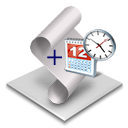 After some back and forth I thought of a way of handling this situation without any commercial applications. I knew he was an Apple user, so I took this as a chance to improve my AppleScript skills and do something beyond adding a “Play Slideshow” button to my parent’s iMac, a feature my mom sorely missed coming from a PC running Microsoft XP.
After some back and forth I thought of a way of handling this situation without any commercial applications. I knew he was an Apple user, so I took this as a chance to improve my AppleScript skills and do something beyond adding a “Play Slideshow” button to my parent’s iMac, a feature my mom sorely missed coming from a PC running Microsoft XP.
I originally thought I would need the graphical help of Automator, but that wound up being more than I needed. The end goal is to get something like IMG00223.jpg renamed and copied somewhere to IMG00223_20091222_135454.jpg. The idea is that even if you had two of the same cameras, that maybe you both received at the same time, the chances that you took a photo, on the same day, and the same time, and with the same image sequence are hopefully non-existant. Once you run your photos through the script, you would then run a de-duplication program against one output directory of one person’s photos against the other person or persons.
I read George Starcher’s post on how he was using AppleScript to parse text and use Yahoo! Pipes after hearing him talk about it on a podcast and thought I could use a similar tactic to get the parts of the text I wanted. So off I went into AppleScript…
Read more of this post

 Well, not really salt and pepper, but your photos could use a little seasoning. Do you include seasons of the year in your photo tagging ritual? You do tag your photos, right?
Well, not really salt and pepper, but your photos could use a little seasoning. Do you include seasons of the year in your photo tagging ritual? You do tag your photos, right? A while back I convinced my parents to switch to a Mac. There were some teething issues, but for the most part, they were eventually fine with it. But, my mom missed one “feature” of Windows – the “Slideshow” button in the Explorer toolbar. She would go to a folder of photos my dad saved in the “shared” area and hit the button. She could navigate OS X’s finder, but it was too many keyboard presses, clicks and things to remember to achieve a similar result with preview.
A while back I convinced my parents to switch to a Mac. There were some teething issues, but for the most part, they were eventually fine with it. But, my mom missed one “feature” of Windows – the “Slideshow” button in the Explorer toolbar. She would go to a folder of photos my dad saved in the “shared” area and hit the button. She could navigate OS X’s finder, but it was too many keyboard presses, clicks and things to remember to achieve a similar result with preview.